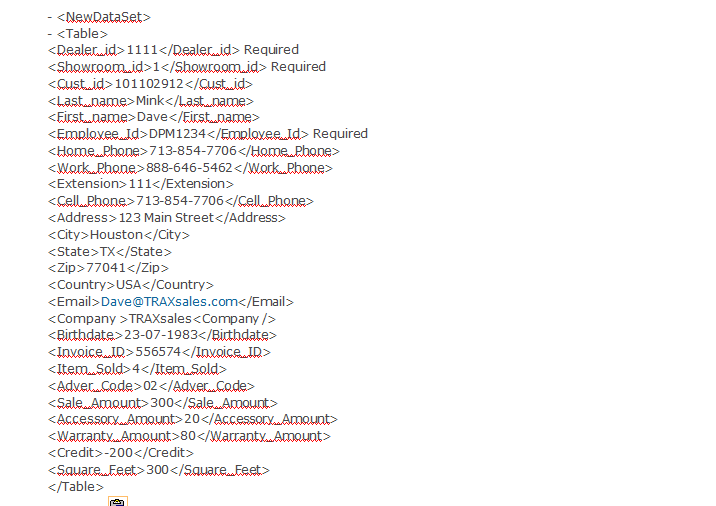The following describes what we need for you to get started for a basic ODBC compatible POS system.
Trax Import From POS is a read only program and does not touch your point of sale in any way.
We will need to connect to your PC remotely with you present.
You will need to have
1. Microsoft .NET Framework 2.0
2. Microsoft MDAC (Microsoft Data Access Components) 2.8.
a. What is the (read only) username and password?
b. What is the database type (oracle, sql server, msaccess, etc)
3. We need to know where sales and customer information is stored:
a. Customer Table: Stores information about customer.
b. Sales Person Table: Stores information about the sales person
making the sale.
c. Sales Order Table: Stores information about the order.
d. Sales Order Line Table: Stores line items on the order.
4. What server can we install the service on. Server needs:
a. Appropriate ODBC Driver to connect to database
b. .NET Framework 2.0
Remote Desktop Access to the Server
Access to the Database
Program with which to view the Database (Microsoft Access)
XML Export to TRAX.
The XML Export application is a .NET based Windows Service designed to run as a background process. This system pulls order information out of your POS system and creates XML files compatible for import into TRAX. This file is then loaded into TRAX using the tool provided by TRAX.
Setup
1. We will log into your database server and determine which data fields need to be pulled out for the TRAX XML File. Based on cleanliness of data this should take around 30 minutes.
2. Configure the program to pull the proper data.
3. Install this program on your server as a web service.
4. Install the TRAX files to export the XML File up to their system.
We have the following requirements to make this happen:
1. Remote Desktop Access (VPN access is preferred where available) 2. Database Access
a. Username and Password Access into the database
b. Schema Information on where the required data is located for Sales Orders 3. Server Access
a. Note, it doesn’t have to be super powerful and it doesn’t have to be dedicated.
b. We will need administrator privileges.
2. Software Setup On Server
a. .NET Framework 1.1 or 2.0
b. Oracle ODBC Driver
The following is the sample schema that needs to be exported from your POS system in XML (sample download below)