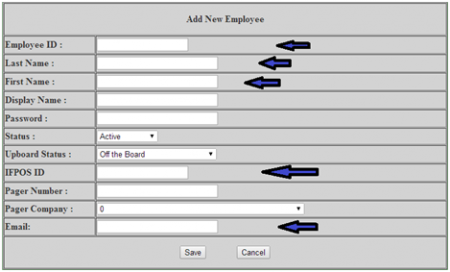Dear Management Team,
I am looking forward to meeting you soon. I will demonstrate the proper use of the system and answering all of your questions.
My goal is to show you how to use TRAX to help your sales teams to be the most productive they can possibly be on the sales floor.
We have two distinct products The Visual Proof Traffic Counter and the CRM UpBoard. Most of the key reports we provide synchronize the information from both systems helping you insure improvement on your showroom floors.
We have also recently synchronized our Up Boards with your POS system so that when a salesperson enters a sale it populates into the system so the salesperson does not need to enter duplicate information.
Once you have your user name and password for your Sales Manager Module from the log in page at eTRAXsales.com make sure you select the proper dealer name then your user name is always your email address and your password will be provided by your Trax administrator or call our office.
Here is the first step to becoming familiar with the Trax system and if you have any questions please do not hesitate to call our office at 713.466.7177 or my personal cell at 713.854.7706.
Manager Training how to edit Visual Proof Pictures
The next step is setting up your UpBoard with the names of your sales people and their Profit ID.
#2. Set Up Employee’s.
This is located halfway down the Administration Dropdown. Make sure you include email addresses and if you are going to use the IFPOS (synchronize with your POS) please make sure you use your POS Employee Id for each salesperson and also place this in the IFPOS ID (fourth arrow below).
Do you allow salespeople to carry cell phones on the sales floors? If so we have a feature that will give you the ability to automatically page someone when they get to the 2nd position on the upboard. This is accomplished simply by putting the salespersons cell phone on the location of Pager Number. Make sure they want this because some salespeople are charged for every text they receive.
I will go over this in detail on Monday but if you want a head start here is some basic training we provide.
Introducing TRAXsales UpBoard To Your Salespeople – Doc 1
Basic Usage, Entering Opportunities – Video 1 (13 Minutes)
Finally we have synchronized our system with your POS. Here are the basics.
Import From POS training doc – Doc 7
Psychologists tell us that it take 21 days to turn a skill into a habit. This first three weeks are the most important to get everyone in the habit of using these tools properly. That is why we will do everything in our power to assist you in getting off on the right foot. Our tech support team is standing by if you have any questions and my direct cell phone is 713.854.7706.
My goal is to help you increase sales by 15-25% in the next 90 days and then to do it again every 12 months and smash your sales records!
PS Here is a video explaining the major benefits of the UpBoard just as an overview.
https://traxsales.com/upboard/
Regards,
Dave Mink, President
TRAXsales.com
713.466.7177 office
888.646.5462 toll-free
281.823.9911 survey / feedback
Email: Dave@TRAXsales.com
“Back for more TraxSales UpBoard Basic Training”