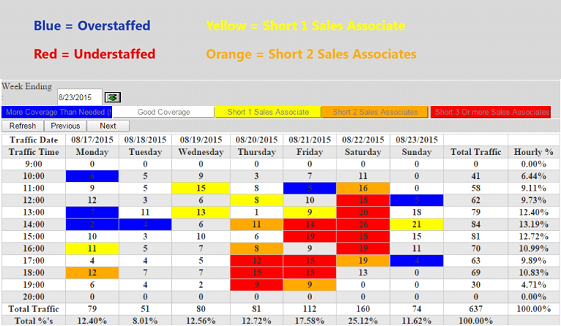Do you know when your stores are overstaffed?
What can you expect from your TraxSales traffic counter? As with any new product or service, the beginning can be overwhelming. Let’s explore the first step after installing your traffic counter.
Learn your closing ratios. Once your traffic counter is installed & working properly, you will have access to more than 80 key reporting measures on a variety of factors throughout your stores. With all this information at your fingertips, it can be tempting to try to overhaul several aspects of your store at once. Where should you begin? The first report you should analyze & share with your staff is the Hot Zone Report.
The Hot Zone Report compares how many customers are coming in each hour vs sales staff coverage. For an easy visual guide, Trax shades overstaffed hours in BLUE & understaffed hours in RED.
What does this mean for you? At a glance, you can plan coverage for appropriate staffing at all your stores on an hour-by-hour basis. In addition to better scheduling tactics, the Hot Zone report will also allow you to analyze trends in your customer traffic to better plan for holidays, sales, & future marketing campaigns. Knowledge is power, & understanding your customer traffic patterns allows you to better plan for each day’s success.
One report, one plan. Start with the Hot Zone & see the difference only one of our 80+ reports can make!
Contact us today for more information on getting started with TraxSales.