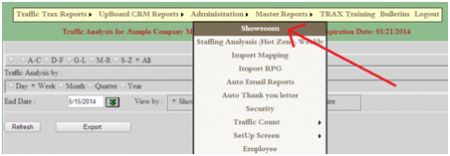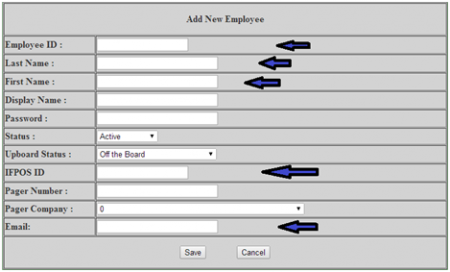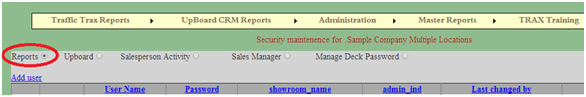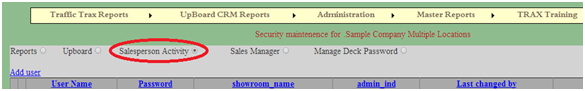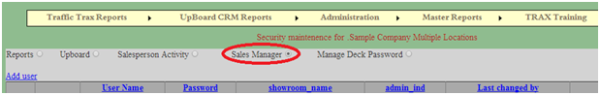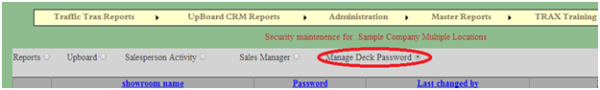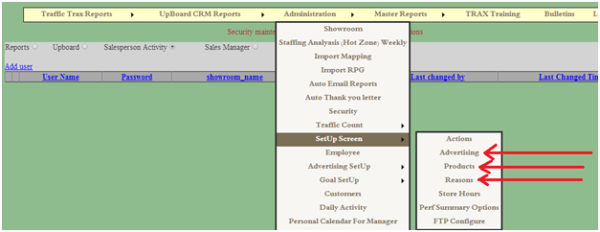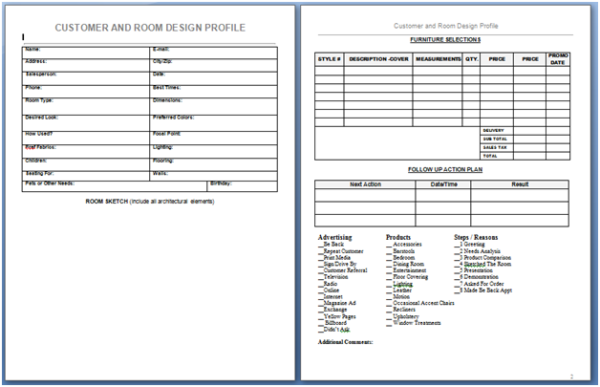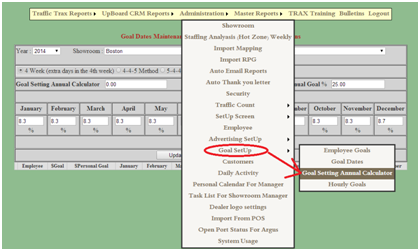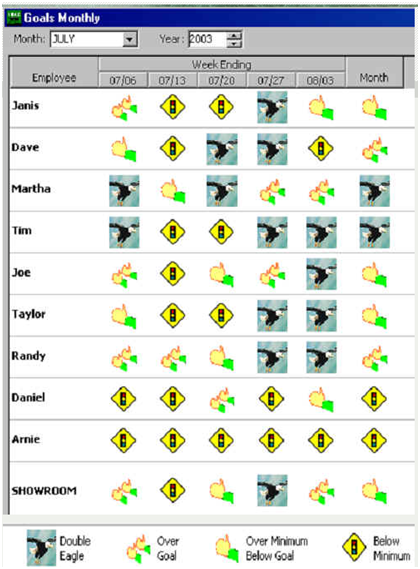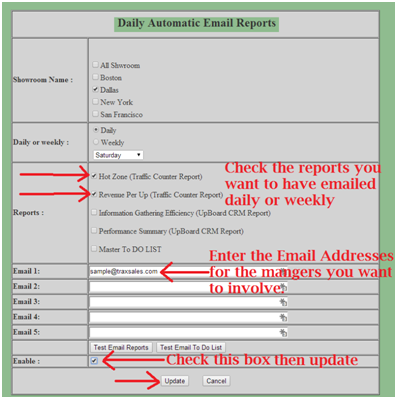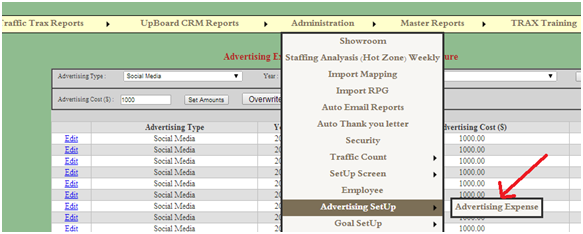Setting Up the UpBoard
Click Here to Learn About the UpBoard
The Patented Traxsales UpBoard is a guaranteed way to increase sales in your company when set up properly!
What we need to get your UpBoard Set up Properly.
Please email the following information back to sales@traxsales.com and we will set this up for you then we need 25 minutes for our basic training boot camp.
1. Each Showrooms Name, Address, Phone Number, Managers Name, Managers Email
2. All Salespeople’s Names, POS ID, and email address and cell phone number if you want automatic texting/paging on the upboard when they get to position 2 that says: You’re up next! (Some salespeople have (pay by text) phone service and do not want this feature.) I have also found that it is better if you personally enter salespeople’s names on eTRAXsales because this will need to be maintained closely by you. We will do everything else!
3. List of Basic/General Product Categories you sell. We do not want sku’s just general categories. Keep it simple! You need to scroll on the upboard after 14 categories.
4. Annual Sales Goals for each store
5. Over the last 12 months what is the percentage of business for each month? Must equal 100% IE: January 9%, February 7.5%, March 8.1% etc…
6. Types of advertising you do and how much do you spend annually on each?
7. Copy of your company logo approximately 1” x 2”
Email this info to us and we can typically have you up and running in 2 business days…
*****************************************************************************
Management…Setting up your UpBoard. The Most important basics. (Set it Up Yourself below)
#1. Please go to the Showroom Page under Administration
Please fill in every field that is applicable. Make sure you include separate showroom phone numbers and most importantly the manager’s name and email address.
#2. Set Up Employee’s.
This is located halfway down Make sure you include email addresses and if you are going to use the IFPOS (synchronize with your POS) please make sure you use your POS Employee Id for each salesperson and also place this in the IFPOS ID (fourth arrow below).
Please note that we do not recommend that you remove old salespeople when they leave your company. Let’s face it sometimes people move. This x- employee may have a couple years and many hundreds of customer relationships that they have cultivated. I highly recommend that you change the old salespersons name to the name of the new salesperson when you replace them. There are two huge advantages to doing this. #1. The old customers do not fall through the cracks. In other words the new salesperson is assigned all of the activities (automatic emailed To Do’s and follow-up) from the old salespersons activity. Advantage #2. Is that it gives the new salesperson a tremendous leg up when they first start and helps insure that they will be a keeper in the future. Disadvantage… For that month sales numbers will be combined for both salespeople. IE: Your store sales will be 100% accurate but if you are looking at that the new salespersons numbers you must pull the report from the day they started. In my opinion this is a very small disadvantage compared to keeping all the old customer activity alive.
#3. Setting up Security
Anyone whom you want to have access to the entire company’s reports should be set up here. If you give them administrative rights they will also be able to view the Administrative options (recommended)
Please make sure when setting up a new user name and password that you use the persons email as the user name.
This is where you setup the password for the UpBoard, make sure only the manager knows this password, you do not want any salespeople opening this from their home on a day off. If you have multiple locations, make sure you select the proper corresponding showroom in the showroom dropdown. Also do not give anyone Administrative rights for the Upboard (you do not normally want salespeople to have access to reports).
Salesperson Activity is not recommended. This will password protect your link to a report (located in the center left of each upboard) that helps your store manager and sales associates make sure that they have entered all sales for the day. It is recommended that they look at Salesperson activity at least three times a day and compare your total sales number for the day to your POS, insuring that all sales are entered. This is very important because it insures that your goals and Performance Summary are also correct. Please note that when you are experiencing overflow it is always best to go back when the dust settles and catch up on sales. Do not try to keep up with any upboard when you have a store full of potential customers. Right?
For multiple store dealers this is where you set up each individual store manager. This will give them access to only their stores traffic counts and reports. Give them full administrative rights so they can control adding and removing salespeople so they do not need to call you when hiring a new person and setting them up Saturday morning.
The default password for changing the rotation on the upboard is set at Manager. If you want to change from manager to anything else, this is where you do it.
#4. Setting up your UpBoard, Products, Advertising and Reasons
1. Greeting
2. Qualifying
3. Comparison (What do they have now, what do they like about it, what do they dislike?)
4. Presentation (Tell them about the features and benefits)
5. Demonstration (Show them the benefits and how it’s made or works)
6. Sketched the Room
7. Took Swatch
8. Objection – Trial Close
9. Made Be Back Appt
10. Made In Home Appt
Once this is completed we will also send you a 2 sided document created by Joe Capillo called Customer Room Design Profile and you should print this and make sure each salesperson has a personal clipboard with 20+ blank forms.
These are to be used for every “UP” even if they do not get to first base. It is a form for each potential customer that each salesperson needs, to develop a long term relationship with a new prospective customer.
It has a place for a sketch, personal info and most importantly the exact Upboard Categories, so a salesperson can just check it off (especially during overflow) then they can enter this into the UpBoard at their leisure and you have a record of each up with details that are guaranteed to help everyone improve performance. Do not pass up this opportunity to learn why every potential customer came in and how to satisfy them. Even if you do not use Trax, this is (in my opinion) the single most important thing that you can do to improve sales performance in your company. A store manager can then easily (on a daily basis) view these records and determine if a salesperson is performing to the best of her ability.
5. Setting up your Sales Goals
This will set up the most powerful automatic sales goal program in retail. It is an automatic report that tells you who needs help immediately and who needs recognized and rewarded.
6. Setting up your Auto Email Reports for Yourself and your Managers
7. Setting up your Advertising
You will see a dropdown of all advertising you have listed on your customized upboard. We suggest that you estimate your goals for the year and then at the end of the month you update the actual amounts spent. This will populate several advertising reports that we think you will like because it will (if used properly) hold advertisers accountable for poor performance. We all know that this is simply a survey on your sales floor. The key is getting your sales team in the habit of asking something like… Do you folks mind telling me what specific type of advertising (if any) brought you in today? If asked correctly it is a wonderful ice breaker and will yield you some very powerful information. IE: you are about to learn your cost per opportunity and your cost per sale by advertising type. When you present this information to your advertising rep with these results and possibly find out that the money you spend with them is better spent else ware, you will receive better service than ever before and you will receive make goods when you deserve them. Over time these could be worth many tens of thousands of dollars. Good luck and please feel free to call me anytime on my private cell to discuss this further.
I have spent many millions of dollars in the Houston Market with my 8 store chain and studied Arbitron and Nielson Ratings and Cumes like crazy. I will show you how this tracking formula is many times more effective than the cooked numbers that the advertising reps want you to believe about their products.
We look forward to a very long and mutually beneficial relationship with you and your wonderful company.
IFPOS (Synchronizing with your POS System)
After you have had the UpBoard in place for at least a couple weeks we urge you to synchronize with your POS system so that salespeople are not required to re-type sold customer information they just entered into your POS. IE: Name, address, phone, email, sale or credit amount, etc… But before we synchronize let’s make sure you can get your people to enter unsold customers into the system so you can improve your odds of bringing them back!
"If you can't track it, then you can't manage it"
Contact
Sales@TraxSales.com Support@TraxSales.com
Office: 713-466-7177